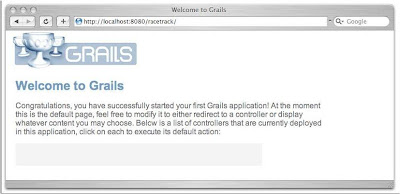Maven in 5 Minutes
Built by Maven Maven in 5 Minutes Installation Maven is a Java tool, so you must have Java installed in order to proceed. First, download Maven and follow the installation instructions. After that, type the following in a terminal or in a command prompt: mvn --version It should print out your installed version of Maven, for example: Maven version: 2.0.8 Java version: 1.5.0_12 OS name: "windows 2003" version: "5.2" arch: "x86" Family: "windows" Depending upon your network setup, you may require extra configuration. Check out the Guide to Configuring Maven if necessary. Creating a Project On your command line, execute the following Maven goal: mvn archetype:create -DgroupId=com.mycompany.app -DartifactId=my-app If you have just installed Maven, it may take a while on the first run. This is because Maven is downloading the most recent artifacts (plugin jars and other files) into your local repository. You may also need to exe...